Learn How Call Tracking for Your Agency Will Prove Your Marketing Campaign ROI
Your marketing agency has a lot of responsibilities when it comes to what you do for your clients, but one of the biggest is simply proving success through ROI. The better the value you deliver, the more likely your client will want to keep using your services and maybe even increase their budget when you produce rewarding results.
Track ROI With Call Analytics
For marketing agencies that work with businesses who rely on the phone for leads, call tracking is a must. With the analytics you receive from using tracking numbers, you can deliver proven results to clients.
Call tracking also enables your marketing agency to improve marketing ads for better results and a decrease in wasteful ad spend.
There are many ways that call tracking and analytics will help your agency prove ROI to clients; read on to find out why this technology is a necessity.
How Call Tracking Measures ROI
Keyword Tracking
Dynamic Number Insertion (DNI) call tracking allows you to see the specific keywords that drive consumers to call. With keyword tracking, you are able to drill down to the specific keywords that leads are searching for before they called the business. This informs you to target the keywords that are most searched and most successfully lead to a phone call.
CallSource’s digital solution helps your marketing program by integrating with Google Analytics so you can see the long term results and better calculate your marketing ROI.

Campaign-Level Tracking
CallSource’s cookieless dynamic call tracking even shows you which ads your prospects click on that drive them to the website or to call your client’s business. This allows your agency to compare how different campaigns are performing to be able to optimize the best ones for each targeted audience.
Multi-Channel Attribution
Dynamic call tracking gives your agency insights into the many channels that you are creating content for and advertising on. Did someone search a keyword in Google, go to the business’s social media profile, then click an ad, go to the website, and ultimately call the business? This can all be tracked! Make sure every touchpoint is getting credit where credit is due, whether that is in your content marketing, brand awareness pieces, or anywhere where you can have revenue generated.
Determining which of the many multi-channel attribution models that you and your client will measure with is up to you, but DNI will at least make it easier to make that decision and weigh each channel properly.
Listen to Call Recordings for Better Customer Insight
By listening to inbound calls in near-real-time and paying attention to the questions that customers are asking during the conversation, you can create better-focused ads to drive more calls to the business. This will aid your agency in the long-run by helping you understand their ideal customers and their care-abouts so that you can produce more successful campaigns for your clients.
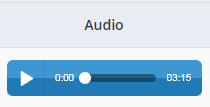
Phone Lead Insights
It is great to deliver the number of phone calls that your campaigns drive to your client’s business, but an even more compelling statistic to give them is the number of actual leads that are calling off of the ads your agency creates.
![]()
CallSource’s LeadScore helps you see how many calls are true leads, so the business should be following up with those and booking them to make sales.
Appointments Set by Ad Source
Call tracking data can show which ads drive the most phone calls, leads, and the highest percentage of real appointments.
Diving deeper into the funnel, showcasing how many actual appointments were booked off of marketing channels that your agency produced for your client can tie directly into their sales. CallSource’s Appointment Confirmation does just that – so you can view the reports the way you need to report for ROI.
![]()
Monitor Employee Performance
Make sure that your hard-earned leads aren’t going to waste due to poor staff performance on the phone. If your agency is generating leads to the business, but their call handlers are lacking in skills to convert those callers to appointments, you can let your clients know that they need to work internally to improve performance.
It takes a team to acquire, book, and sell — call tracking can show that you are doing your piece to help the businesses you work with improve their ROI.
Measure ROI With Call Tracking for Marketing Agencies
If your agency needs help building reports and obtaining the data necessary to prove ROI to your clients, you need call tracking.

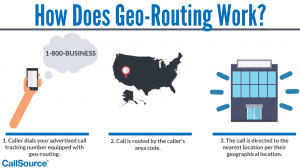
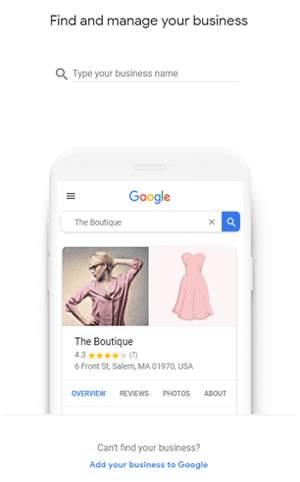
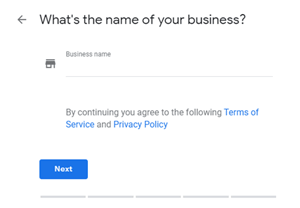
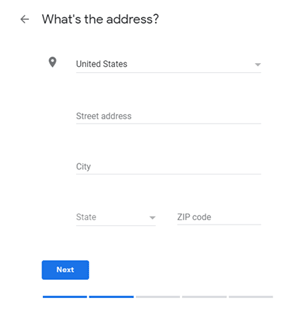
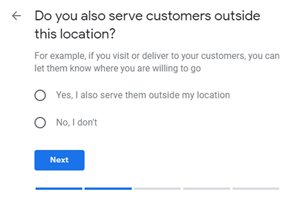 If you deliver or bring services to your customers instead of them coming to your business for their needs, select “Yes” to add your service area.
If you deliver or bring services to your customers instead of them coming to your business for their needs, select “Yes” to add your service area.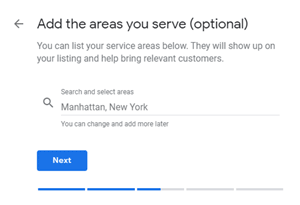 Once you select “Yes,” you will have to add cities that are within your service area to make sure that people searching from there will discover your business. You can add as many areas as you’d like before clicking “Next.”
Once you select “Yes,” you will have to add cities that are within your service area to make sure that people searching from there will discover your business. You can add as many areas as you’d like before clicking “Next.”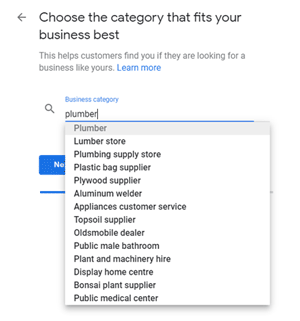
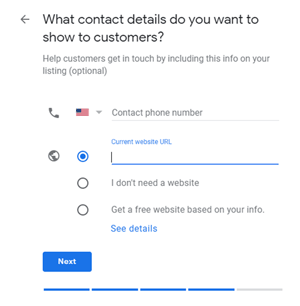
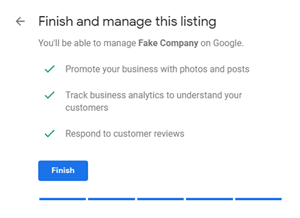
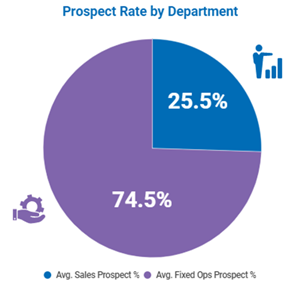
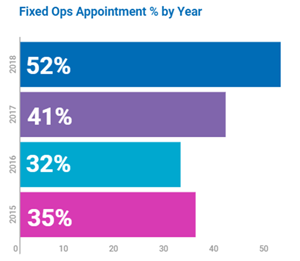 We’ve touched upon the
We’ve touched upon the 