It’s time to trust data, not just your gut, when it comes to important business decisions.
It can get spooky out there in October.
Not only because of Halloween on the 31st.
October is the start of Q4 – the final quarter of the year also known for businesses as the sort of “make it or break it” time.
If you’re already ahead of your goals, then you may not be too worried. But if you have catching up to do, or are worried that a slower end-of-year season may skew your sales numbers, then you have some powerful decisions coming up that you’ll need to make.
It can be scary to look at your data when you’re unsure what to expect. But it is also necessary to make sound business decisions, and decision time for the coming year is upon us!
Accurate data › “Good” Data
While it’s always nice to share the company’s successes with your employees, it is also important to be accurate and transparent. Decisions shouldn’t be made only on what you hope for, but what the reality is.
You can’t rely on your “gut feeling” alone
A survey by Bi-Survey showed that 58% of respondents say their companies base at least half of their regular business decisions on gut feel or experience rather than being driven by data and information.
Why is this?
Well, one reason cited is that half of the people simply don’t think they have access to the data that they need to aid in their decision-making.
Are you gathering data in the areas necessary to help your business make the right decisions?
It’s easy to continue doing things “as they’ve always been done” because it’s worked for you in the past. Yet, that is not a smart business move. There are always ebbs and flows, and the way business is done changes year over year. Simply staying stagnant is not benefitting your business grow and stand out. It is vital to put actual metrics to the decisions you are making in order for the business to improve.
Define and use your KPIs
In that same Bi-Survey survey, it was illustrated that 79% of respondents have a defined, standard set of KPIs in their organization, but only 36% are using them pervasively across the organization. This is obviously a major issue and an area for improvement for data-driven decision-making.
They noted: “best-in-class companies rely on defined and pervasively used KPIs much more than average and laggard companies.”
How do you make sure that your business is one of the best rather than just average, or behind the curve?
Define, create, and report on your KPIs!
It is impossible to create or check-in on KPIs without having data behind them. While you may think you need to work on one area over another, data may show something completely different. Perhaps it is the area that you think your employees are excelling in that actually need more attention. Without the proper data, you can’t make the proper decisions.
The scary truth of making decisions without data
Rob Enderle, a former analyst at IBM, wrote about a particularly awful incident that happened at his time there because of a decision that was made despite a lack of data.
In his article Data Analytics Will Fail If Executives Ignore the Numbers, he recalls when IBM decided to sell a business unit of the company, ROLM, to Siemens.
Although the IBM executive team commissioned research on the implications of this choice to determine whether or not it was a wise decision, they already made the decision before the research was done. Why?
Perhaps the executive team trusted their instinct that it would be a wise move and thought the data would reflect that, but when the research came out, it concluded that selling this business unit would be, as Enderle puts it, “a catastrophic failure for the unit.”
The unit ended up losing more money than IBM initially paid to acquire it.
The takeaway here?
Smart decisions are data-based decisions.
Although it can be scary to take a look at your data since it may not conclude what you were hoping for, wouldn’t you rather be wrong in your suspicions than wrong in your decision-making for your business’s health and prosperity?
Data-based decisions improve your business
Although we are close to Halloween, I don’t want to tell you only the scary stories. I’ll leave you with a happy ending so that the lesson here can be learned.
Let’s take an example from a business that everyone knows about and can look up to for best practices: Google.
Now, of course, I know you don’t have the manpower or budget that Google has to apply at your business and quite frankly – neither do most. Still, Google’s example showcases something that all businesses can do in their own way.
Google was curious to discover if managers were necessary for the workplace, or if everyone should just be responsible for their own work and productivity without anyone to report to. To find out, they put a project together to answer the question: “Do Managers Matter?” which they codenamed “Project Oxygen.
Once they started the project, however, they started realizing that managers do matter, and shifted their question to see what makes someone a good or bad manager.
Statisticians gathered over 10,000 observations about managers, across 100 variables from various performance reviews, feedback surveys, and more. They then coded the comments to look for any patterns.
Once those patterns gave them working theories, they then figured out a system to interview managers and gather more data to look for evidence to support those theories.
After coding and synthesizing the results of the in-depth interviews, they gathered their results (which they basically broke down into a list of eight qualities of a good manager) to incorporate into various training programs.
Laszlo Bock, Google’s vice president for “people operations” (aka Google’s human resources), noted in the New York Times article that outlined this whole plan, Google’s Quest to Build a Better Boss, “We were able to have a statistically significant improvement in manager quality for 75 percent of our worst-performing managers.”
Google’s “Project Oxygen” plan goes to show that even something as seemingly difficult to assign data to such as human qualities can be improved by using data to drive results.
Don’t let your business’s future become another scary story
As you are looking over your year-to-date results to determine your 2019 decisions, let data, not your intuition, be your guide.
Need help gathering more data to make better decisions at your business? CallSource wants to help you do just that. Schedule a time to talk to a specialist today and start making sound business decisions tomorrow.

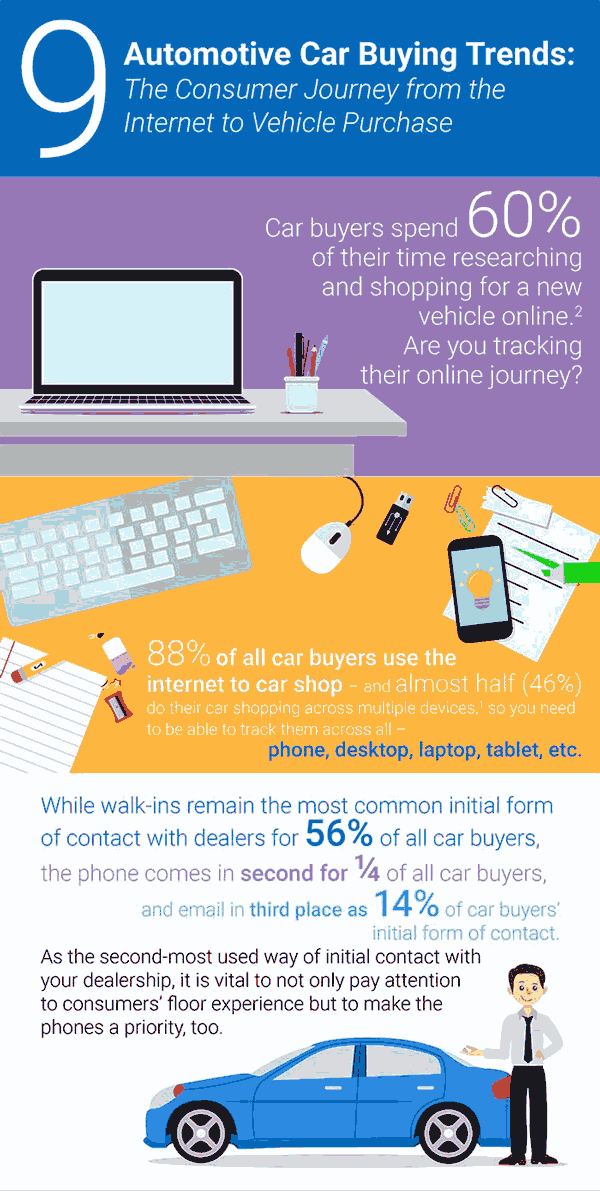
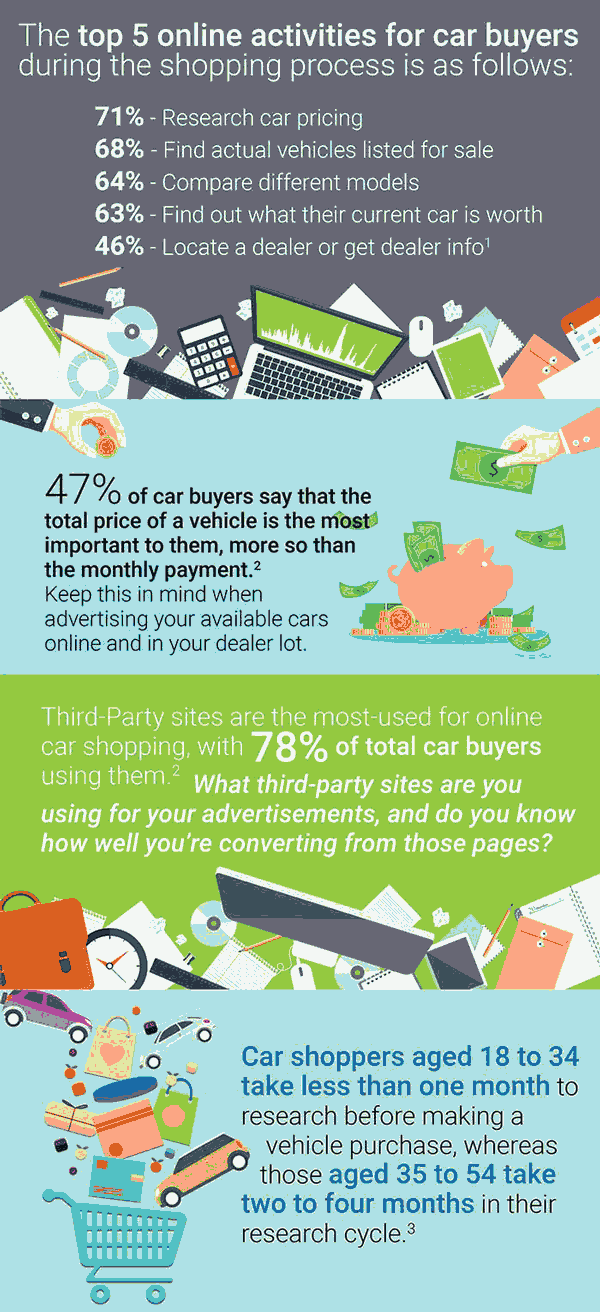
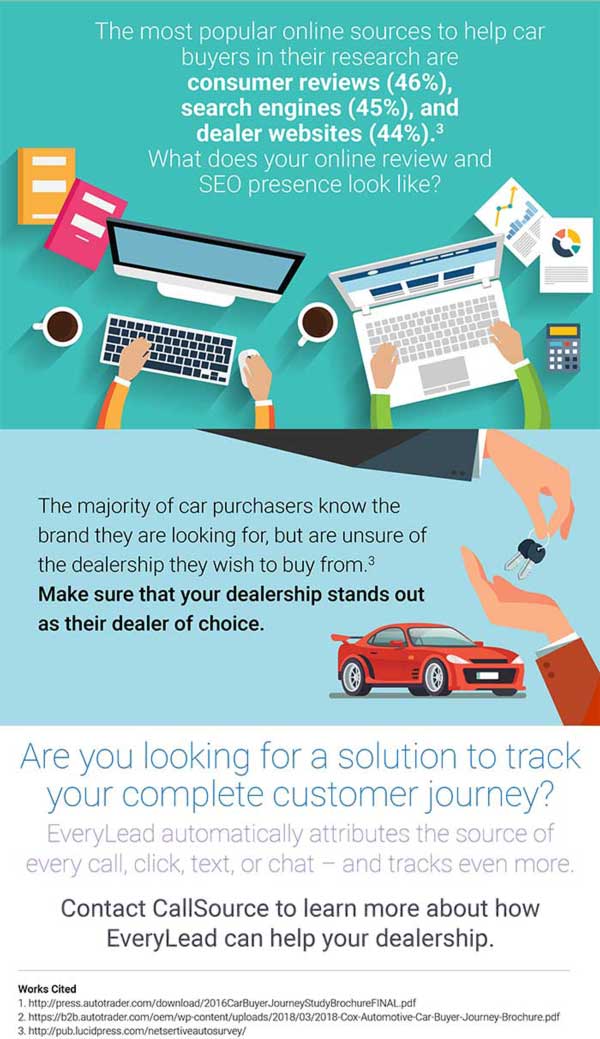
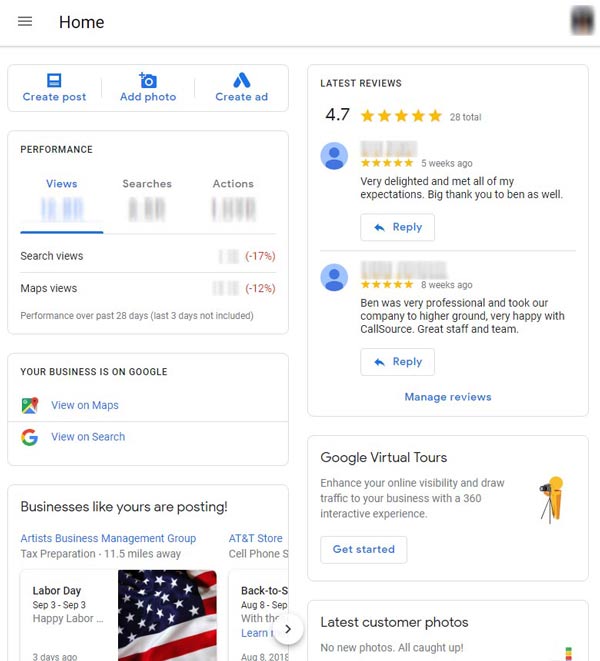
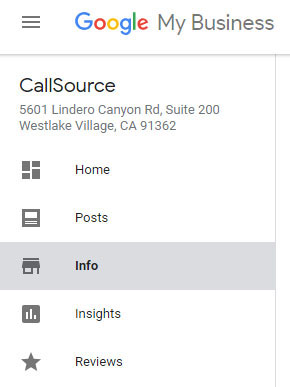 2. From the Google My Business dashboard, click on the “Info” tab to update contact information.
2. From the Google My Business dashboard, click on the “Info” tab to update contact information.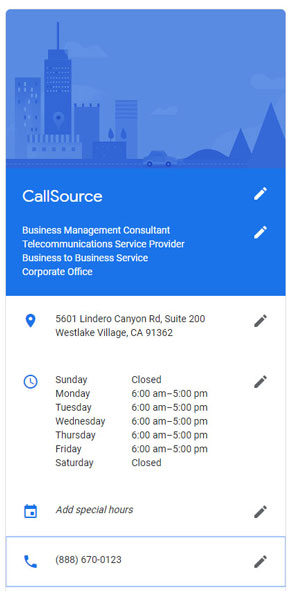 3. From the phone number section, move your main number (most likely the phone number that your call tracking lines point to) as the “Additional Number.”
3. From the phone number section, move your main number (most likely the phone number that your call tracking lines point to) as the “Additional Number.”